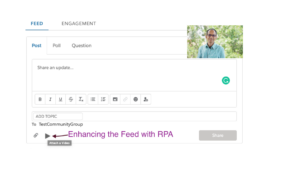The Lightning Following Report empowers users to see all the records they follow in one place and gives them the ability to follow/unfollow. Without this report, it becomes messy to track all the records in one place. Salesforce doesn’t provide this functionality in the Lightning Experience. Switching to classic is not always an option.
Although there are a few workarounds like scrolling through the chatter feed, inspecting the daily digest emails, or clicking through the notification bell icon for the latest feed, there is no one report that lets you see all the records you follow in one place. Now, let’s dive into the specifics.
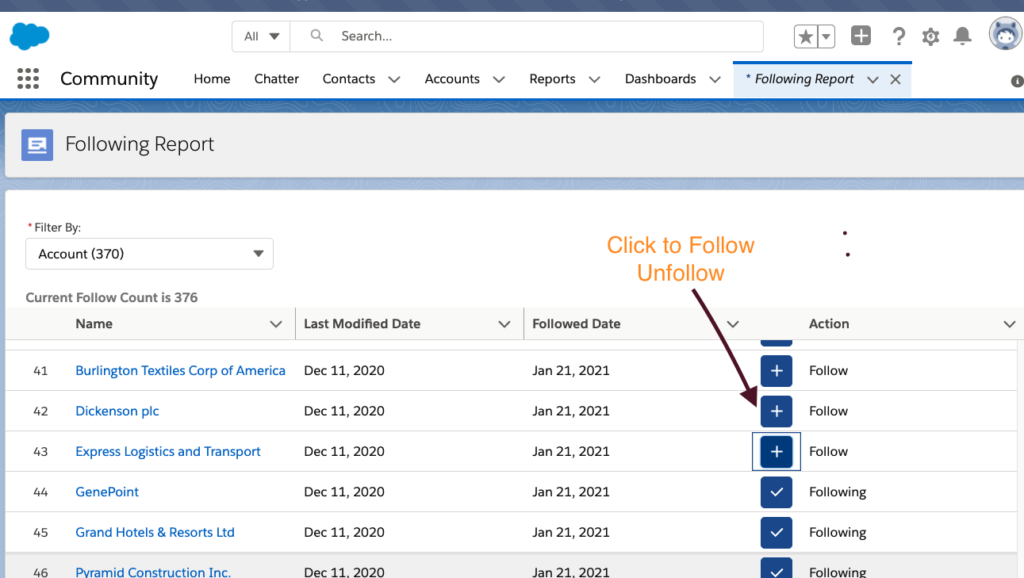
A user can follow up to a maximum of 500 records only. This limit can be raised up to 2000 by contacting Salesforce. However, when this limit is reached, the user has no simple means to search for the records and unfollow them. This could be a source of a great deal of frustration trying to locate the records you follow and then unfollow. Fortunately, the Lightning Following Report gives the user that controls with a few simple clicks.
The App is built on LWC and installs as a Lightning tab on the App Launcher. Here is the best part! The Lightning Following Report is completely free. It will be listed on AppExchange as a free app soon. If you like to beta test the product, please email to followingreport@latticesquad.com.